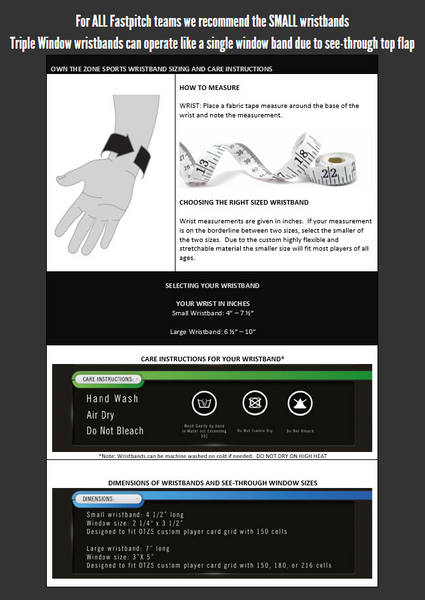Frequently Asked Questions
How do I generate my own quote?
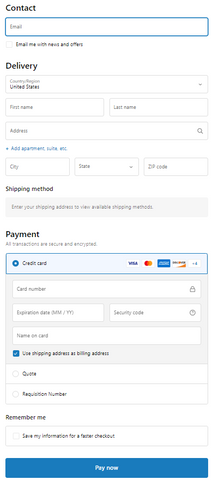
What if my school is tax exempt?
for schools that are tax exempt in TN, please email us at customersupport@ownthezonesports.com
How do I renew my software?
Can I pay with a PO#?
Yes, PO #'s will be accepted for orders from high schools and colleges/universities. For more timely shipping, it is recommended you pay with a credit card online.
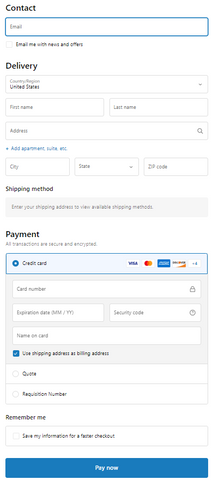
What if the player card does not fit in the player wristband I have ordered?
What are the dimensions of the wristbands?
Large Wristband:
Wristband Length - 7" long | Window Size - 3" tall x 5" long
These bands are most popular with high school and college baseball teams and the 150, 180, or 216 cell player card grid options
How do I change the number of signs on my player card from 216 to 180 or 150 for the smaller bands?
How do I relay the numbers to my players or coaches?
There are various ways to relay the numbers to your players. Since it does not matter if the other team sees, or hears your numbers, you can either use your hand to flash each individual number to your team or you can verbally communicate the numbers to your players. It is HIGHLY recommended that you simply use your hand to relay your signs for various reasons.See the last video on our "Helpful Videos" page for a demo
I ordered the wrong size, or style wristbands - can I make an exchange?
Yes, we will gladly accept exchanges for wristbands that are unworn, and still in their original packaging.
To make an exchange; please send your wristbands back to:
Own The Zone Sports - Exchange
753 Glen Oaks Dr
Franklin, TN 37067
Please include a note inside the package that lets us know what you'd like in exchange - as soon as we've received the exchange we'll send out the replacement wristbands.
How do my players and I read the player card?
Sample Offensive Coach's Sheet and Corresponding Player Card
- Pick any number from the coach's sheet.
- On the player card, read the first TWO numbers horizontally (across the top)
- Read the third number vertically
- Example: Coach's sheet number for Nothing (NO) = "215"
- Across the top - find the number "21"
- Then, go down to row "5"
- You should see NO = Northing / Dummy Sign

Can I place an order by phone?
Yes, to order via phone please call 972-514-OTZS. Note: orders placed online with a credit card or PO# are processed fastest.
If I want to use the program offensively and defensively do my players need to wear two wristbands?
No. If you choose to use both the offensive and defensive portions like many do, simply laminate your player cards back to back so it is easy for the players to flip their cards over each half inning.
What are the system requirements for the software?
Return Policy
Returns must be made within 30 days of receipt of your order. Wristbands must be in original packaging and be unused. A full refund for all returned items, minus original shipping will be made.
Wristband Guarantee Policy
We know our wristbands are not the least expensive on the market, there is a reason, they are the best! We stand by our products and offer a 100% full season guarantee on our wristbands. If you have any quality issues with our wristbands, simply email us and we will help you through the exchange process.
How Do I Know What Wristband Size to Buy?
Use this helpful guide
Where can I wear my wristbands?
Wristbands are approved, and guaranteed for use on player forearm, belt, and glove sweatband. We also often see some players putting the bands in their back pocket
Can I Wash My Wristbands?
Yes, we recommend washing your wristbands in cold water (machine wash ok) and air drying them. If you chose to machine dry them, be sure to use the lowest heat setting in order to not melt the plastic